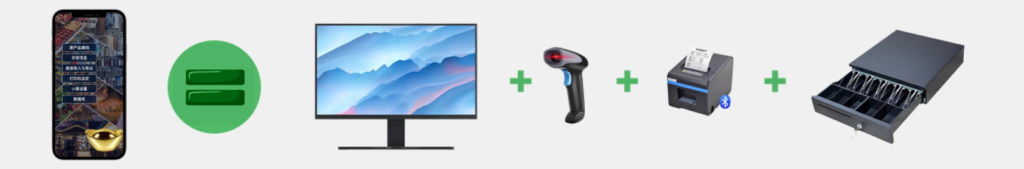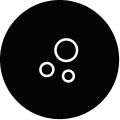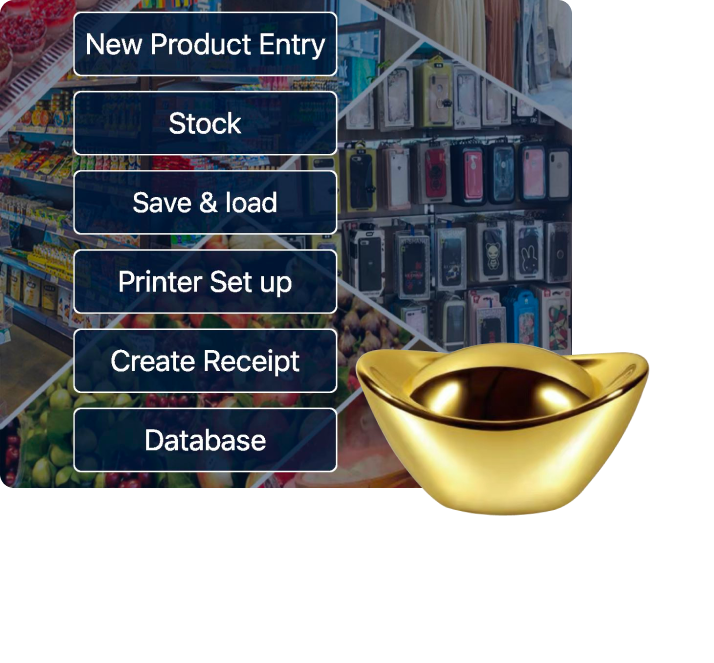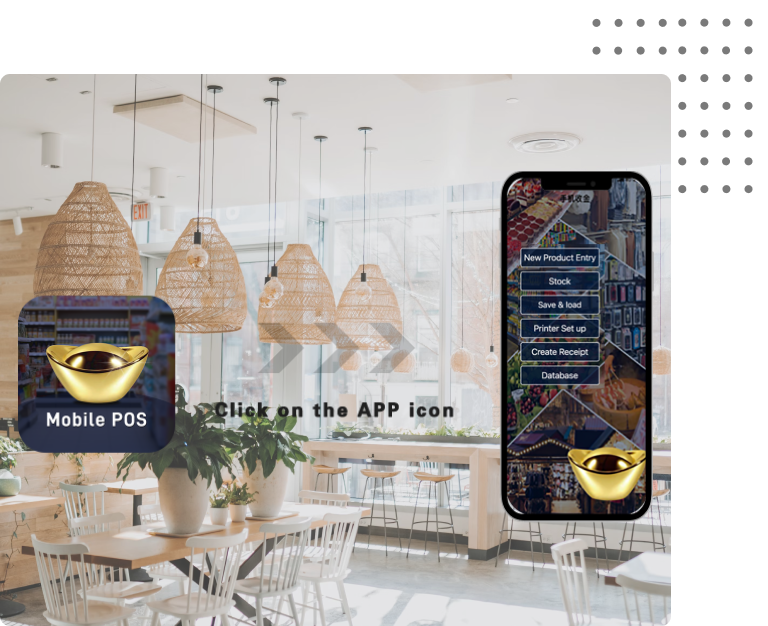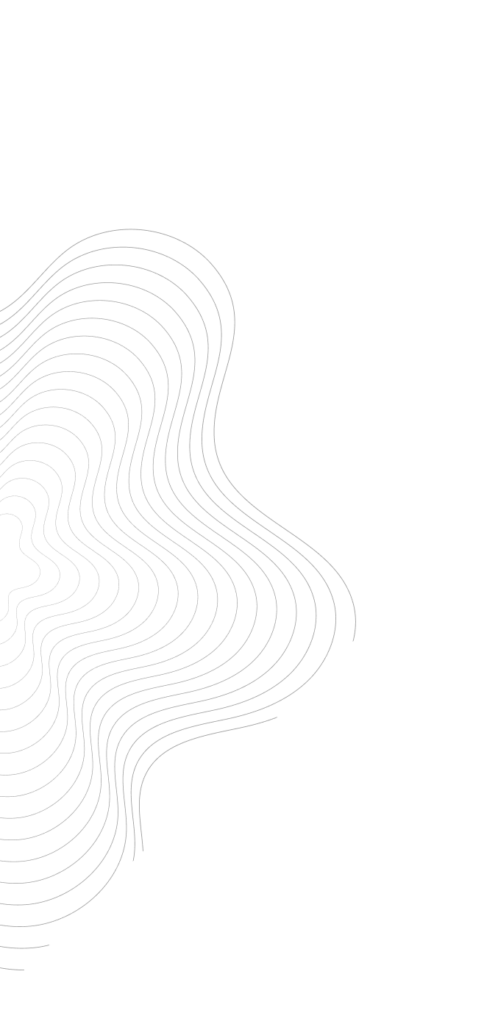notice
Using mobile phones as cash registers eliminates the need for computers and barcode scanners, saving on equipment costs. QR code receipt delivery negates the necessity for printers. Using mobile phones as cash registers eliminates the need for computers and barcode scanners, saving on equipment costs.
Tips & Troubleshooting
1. If there is no QR code shown during checkout, and instead there is only an empty green box, you need to click on the ‘Create Receipt’ button from the menu, fill in the required fields and then click save. After completing this process, the QR code should appear.
2. To scan the QR code, you need to make sure your customers understand that they must use their phone’s code scanner, and NOT their camera. The code scanner can be found by swiping down on the phone’s lock screen and searching ‘code scanner’ in the search bar that appears.
3. If the app is freezing and/or glitching, check that the photos and/or icons for your products are not too high-resolution, and that there are not too many. In general, try not to upload more than 200 photos and/or icons in total, and try to keep photos low-resolution. The amount that is reasonable to attach will also differ depending on the capabilities of your phone.
4. For refunds, the process is very similar to a normal purchase. Simply set the quantity of the item to -1, and the refund will be processed in the system.